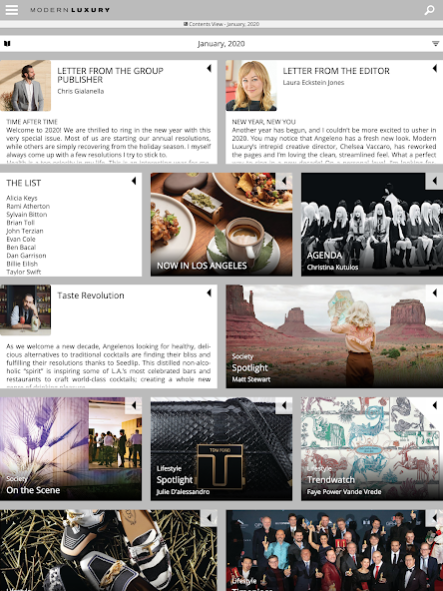Angeleno 7.0.80
Continue to app
Free Version
Publisher Description
Download the absolute modern authority on Los Angeles today. Angeleno is the magazine for the discriminating reader and one of the first city-regionals available in app format. Whether it's a revealing celebrity profile, a special feature on the chicest trends in design, cutting-edge fashion spreads or an in-depth review of the Los Angeles’ hot spots, Angeleno consistently engages the influential and affluent interested in this great metropolis.
The Angeleno magazine app offers a mini escape in your hands, showcasing the finest in fashion, local dining, culture, home design, and travel. You will be notified of new issues each and every month. With interactive page flipping, a zoom feature, bookmarking, searching and sharing your favorite articles allow an enhanced magazine experience right anywhere and anytime you choose to read.
Key Features:
•Read great reviews of the best dinning and nightlife in Los Angeles.
•Check out Scene photos from the hottest Los Angeles events.
•Exclusive celebrity photo layouts and interviews.
•Exclusive Radar section with latest Trends, Fashion, Jewelry and more.
•Easy to navigate indexing and search functionality.
Modern Luxury is the premier luxury lifestyle publisher in the United States. With titles in the most influential major cities, Modern Luxury excels in capturing the urbane metropolitan lifestyle.
Privacy Policy: http://www.modernluxury.com/privacy_policy
Terms of Service: http://www.modernluxury.com/terms_of_use
About Angeleno
Angeleno is a free app for Android published in the Newsgroup Clients list of apps, part of Communications.
The company that develops Angeleno is Modern Luxury. The latest version released by its developer is 7.0.80.
To install Angeleno on your Android device, just click the green Continue To App button above to start the installation process. The app is listed on our website since 2020-01-28 and was downloaded 13 times. We have already checked if the download link is safe, however for your own protection we recommend that you scan the downloaded app with your antivirus. Your antivirus may detect the Angeleno as malware as malware if the download link to com.modernluxury.ange is broken.
How to install Angeleno on your Android device:
- Click on the Continue To App button on our website. This will redirect you to Google Play.
- Once the Angeleno is shown in the Google Play listing of your Android device, you can start its download and installation. Tap on the Install button located below the search bar and to the right of the app icon.
- A pop-up window with the permissions required by Angeleno will be shown. Click on Accept to continue the process.
- Angeleno will be downloaded onto your device, displaying a progress. Once the download completes, the installation will start and you'll get a notification after the installation is finished.